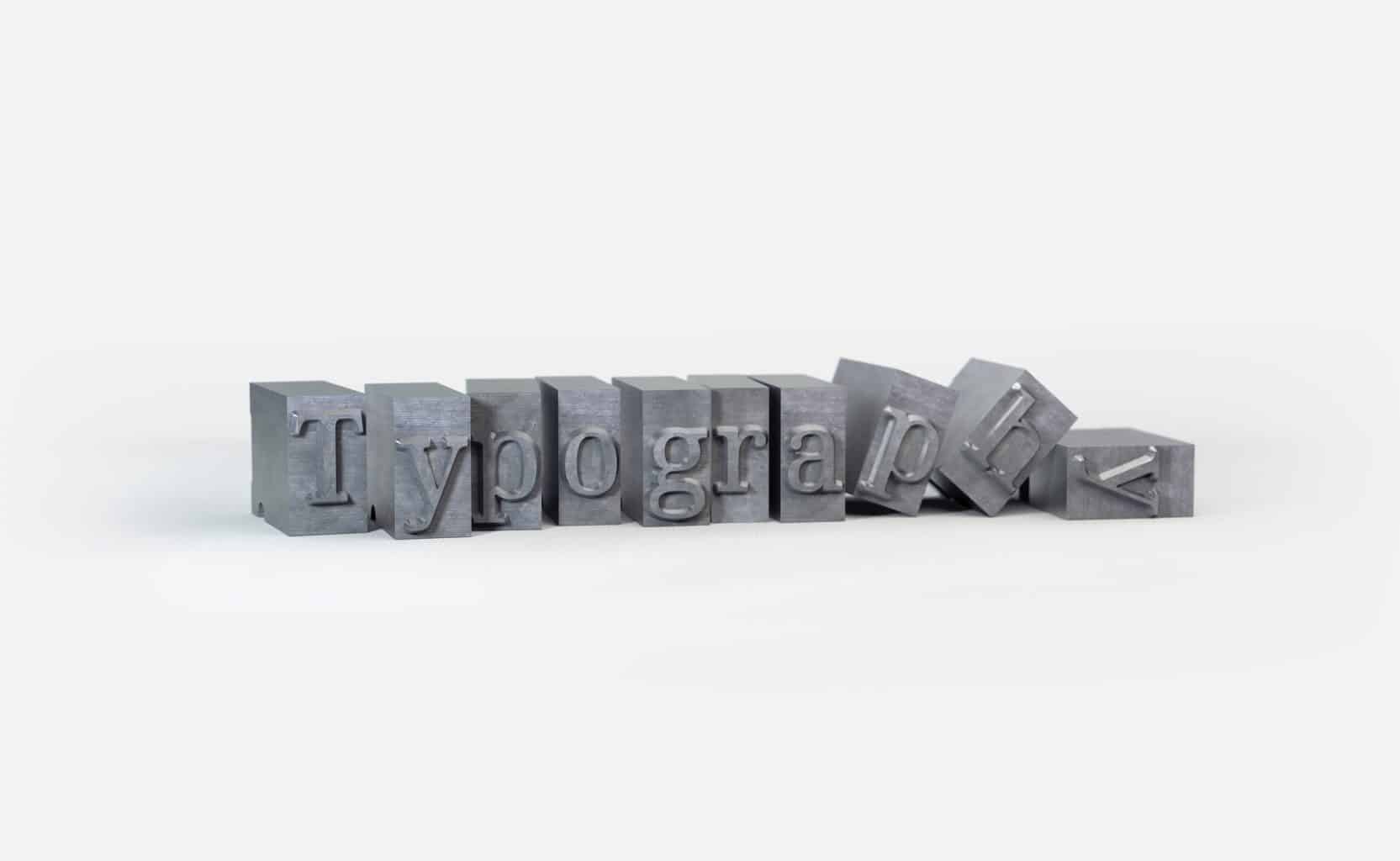Using interesting Typography is a marketing trick used by some of the worlds most well-known brands and no doubt you would be able to recognise them with just a few letters. We all know that the font that you use can change the way that people view information, with formal fonts needed on CVs and handwriting styles adding a personal touch. Most WordPress sites tend to use the same basic fonts which means that they all sort of blend in together. Adding custom fonts to your WordPress site can really make it stand out.
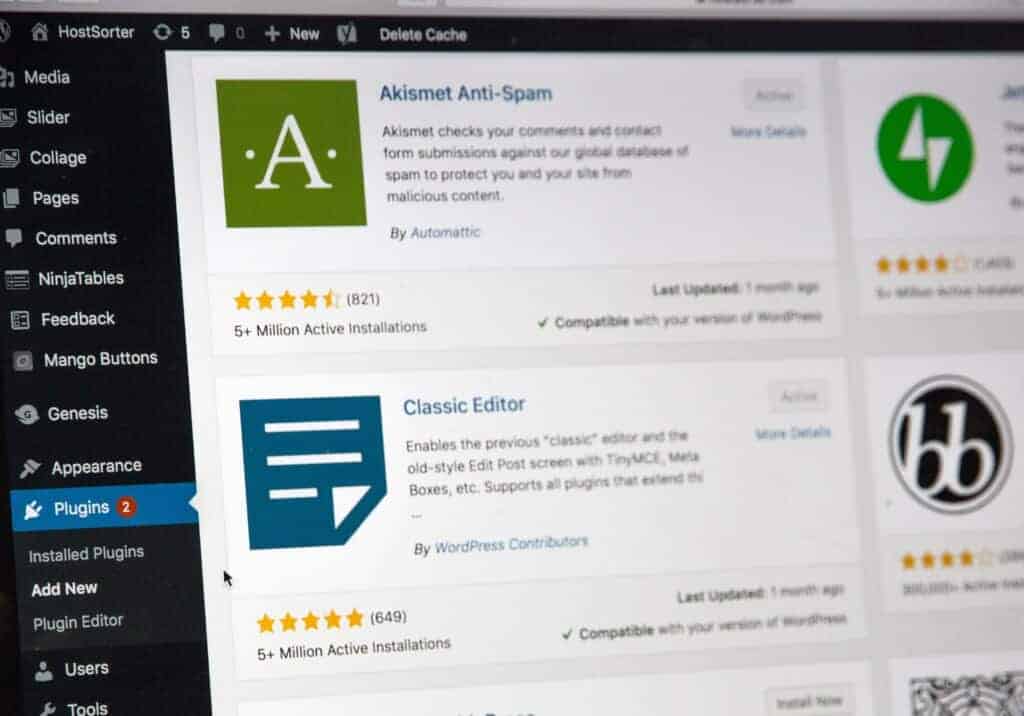
Luckily adding custom fonts to your WordPress site doesn’t actually require any design skills or coding and you can do this simply by choosing one of these WordPress typography Plugins. As with all plugins I recommend that you make any changes on a staging site or take a back up. There are lots of WordPress Font plugins to choose from and they all offer different functionality so take a look at which one works for your site and the changes that you want to make.

Easy Google Fonts
Most premium themes come with the ability to use Google fonts with your site but if this is not the case then the Easy Google Fonts plugin is ideal. The Easy Google Fonts plugin gives you access to over 600 Google fonts and font variants and allows you to see changes in real-time using the integration with WordPress Customiser. This plugin hasn’t been updated for a while so do keep an eye on that but it does have good reviews and a lot of installs.
Google Fonts Typography
Another great Plugin that allows you to use the Google Fonts that are available. This plugin gives you access to just under 1000 google fonts and you can use multiple fonts across your site allowing you to choose different ones for headings and content. The Google Fonts Typography plugin allows you to preview your changes as you make them. This plugin has been updated recently.
Fontsy
Fontsy is a simple to use WordPress font Plugin that allows you to upload your own custom font (if you are a fancy designer) or choose from its free or premium fonts. You can also purchase custom fonts from other sites to upload using Fontsy which takes out all of the hard work. There are some great custom font bundles from Font Bundles that work seamlessly with the Fontsy plugin
Use Any Font
The Use Any Font plugin does exactly what it says. It allows you to use any custom fonts that you want no matter where they are from without any need of any CSS. The Use Any Font plugin works with most browsers and page builders and is very user friendly.
Fonts
The Fonts plugin adds some extra options to your visual editor. This means that as you are creating your content and writing posts you are able to edit the fonts of individual words rather than across your whole site. This is really useful for making certain words stand out within your content.
As well as changing your typography by adding custom fonts you could also improve the design of your WordPress site by changing your theme or working on a new header/logo.