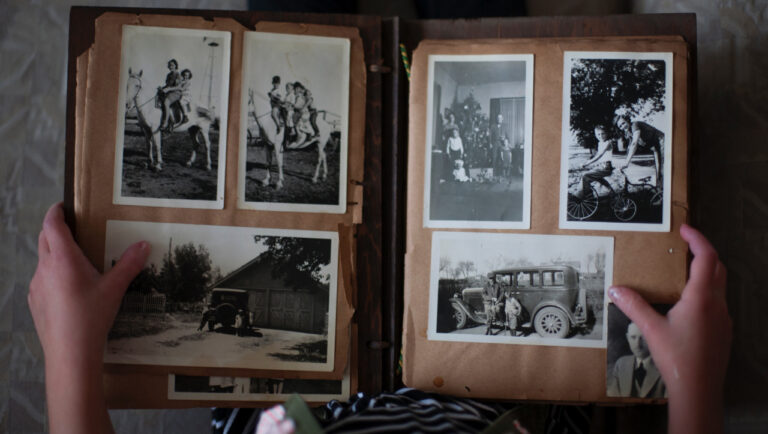Photography is a great way to preserve memories. But, as with any physical object, photo cards cannot withstand the flow of time indefinitely. You have to put some effort into the preservation of those fragile tokens if you want the memories to last longer. Thankfully, there are ways to undo some damage and give old photos a new life. So, let’s take a look at how to restore old photos and renew your family archive!
Manual Restoration
Fixing photos yourself might appear daunting, since the price of a mistake is making even more damage. But in most cases, you just have to be a little careful. So, let’s see how to restore old pictures with the means at hand:
Pictures stuck together
To separate two photos that are stuck together, do not pull them apart. What you should do is put the pictures into the water for half an hour, pull them out, gently slide them apart, and let the pictures dry.
Dust and stains
To remove dust, sand, and residue from the picture, try using a soft-bristle brush. Against some stains, a little warm water can help, as long as you don’t rub the surface too hard.
Torn edges
To mend rips and tears on your photo, you can use transparent duct tape. But it has to be an acid-free tape, otherwise that’ll inflict further harm on the picture.
Curled edges
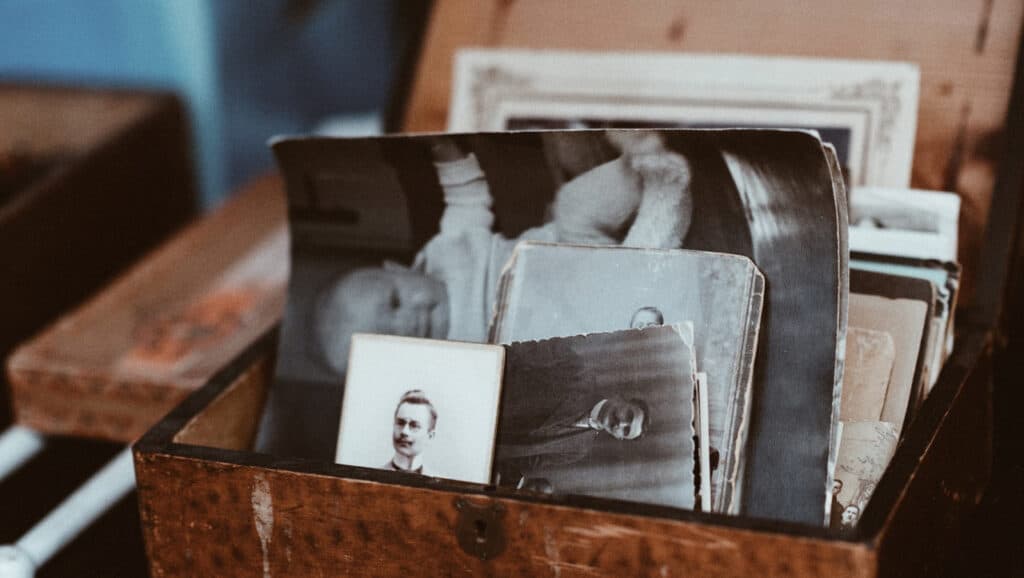
To handle this issue, you need to build a photo humidification chamber. But that’s easier than it sounds. Simply take a deep plastic bin or a casserole, pour some water in, and place a wire rack inside for the picture to lay upon just above the water. Then put the curled photo inside, close the lid, and let it sit for a few hours. Then dry the photo under a weight.
So that’s how you can undo some damage done to old photos. One more piece of advice – wear rubber gloves to avoid leaving smudges and fingerprints.
Digital Restoration
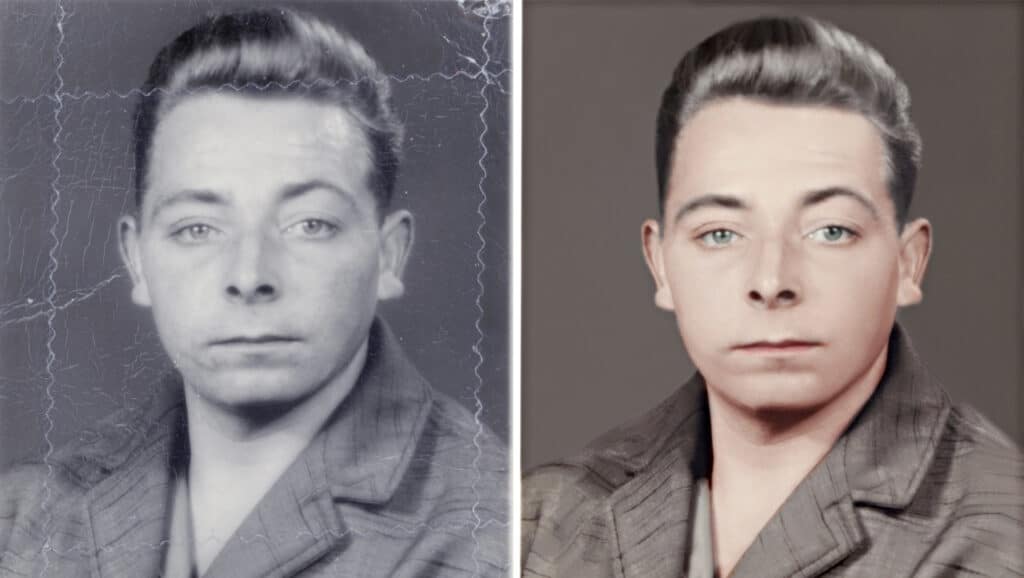
No matter how successful physical restoration can be, it is a good idea to have a digital backup. You can try editing digital copies to your heart’s content and try many different apps. Here we will show you one – PhotoGlory, a photo editor designed specifically to revitalize old photographs. Here’s how to restore old damaged photos with it:
Download PhotoGlory
Download the installation file and run it. Then follow the setup wizard prompts. Once all is set, run the program and open your photo.
Crop the tears away
Sometimes the edges of a photo are damaged beyond repair, even digitally. In this case, it is best to crop them off completely and reframe the shot. To do so, go to the Tools tab and select Crop. Then place the marks in the way that leaves the torn edges outside and click Apply.
Mask the cracks
There are two ways you can deal with scratches, cracks, specs of dust, and so on. If overall damage is mild, just click Restore Old Photo and the program will remove the defects automatically. In case repairs require more fine-tuning, use Healing Brush and Clone Stamp to mask the damage manually.
Revamp colours

PhotoGlory can give a boost to faded colours. You just need to use a dedicated slide in the main tab until the result looks as you want. Even if your picture is monochrome, you can colourise it by clicking a single button.
That’s it! These are but the basics. Keep exploring PhotoGlory, and you’ll do a lot more you can do to preserve and revitalize your family photo archive.
Professional Restoration
What can you do when you want to restore old faded photos and give your family pictures the best treatment possible, but lack the necessary skill? The simplest answer – hire a pro. Such services can cost a pretty penny, but it’s up to you to decide whether the value of your photo archive is greater than the price.
Still, there are some risk factors that you should be aware of. Number one – you’ll be handing the only copies of your photos to someone else. And number two – you’ll be exposing your family history to an outsider. So, thoroughly weigh out the pros and cons before making a decision.
So now you know three ways to fix and renew pictures. There’s a lot more for you to discover if you wish to learn more ways on how to restore your old photos. Whichever path you choose, just remember that you are doing the right thing by preserving precious memories.